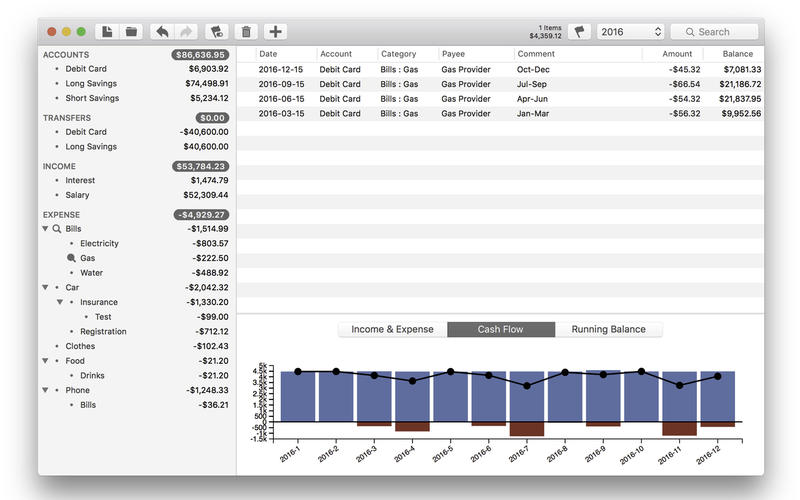xBank is a spending tracking app. It helps you see where your money is going and serves as the ultimate budgeting tool.
The information is derived directly from the entered transactions. No account or category set up involved. Just start adding transactions and the accounts and spending categories will be shown.
You can filter transactions by account, transfer, income & expense categories, date, flagged status, and general search terms.
Click the dot next to the item in the left side bar to filter by that item. Account filters also apply immediately to categories shown in the left sidebar.
You can mark transactions as "flagged" or "uncleared" and filter by only those using the flagged filter toggle button at the top right.
You can easily switch the year shown with the year combobox or filter by a custom range.
You can hover over the 3 graph types to see handle tooltips: income & expense, cash flow, and running balance.
Transfers between accounts are handle with 2 entires. One subtracting a balance from the first account then one adding the balance to the second accounts. I generally place the second account in the payee field to indicate which account the transfer is going to. The net results of the transfers are shown the the sidebar and if all transfers balanced (I.e. In == out) the transfer balance should show $0.
The table automatically looks at the previous transactions and provides autocomplete suggestions to make entering transactions an effortless process. You can also import from downloaded csv files from you bank institution.
You dont need to worry about saving as it automatically saves when you update data. So you never loose your changes. You can also create backups by exporting to a tab separated value file. You can also take a direct copy of the .xb file and open it in your favourite text editor to extract the transactions manually. It is not recommended that you modify this outside xBank or you may corrupt the file.
You can rename items in the left sidebar and all the corresponding transactions will be changed.
You can create a theoretical infinite tree of subcategories using the colon character. For example "Car : Running Costs : Insurance" will place the transaction in the insurance subcategory of the running costs subcategory in the car category. The same notation can also be used for accounts if desired.
Features coming Soon:
- Split transactions
FAQ:
1. Is there an iOS version?
Will be soon
2. How do I get data from banking institution into xBank?
Most banking websites allow you to export your transaction list as a csv file. This file can then be imported into xBank.
3. How can I make contact for suggestions/bug reports?
Email [email protected]
Please leave a rating and review if you like!